🆓 This member post is free for all, thanks to our paying subscribers. Enjoy!
Hi!
A lot of people were looking forward to the glorious mess that is Cyberpunk 2077, an ambitious game from the makers of The Witcherseries. Bugs and patches aside, it was never even remotely likely that the publisher would launch Cyberpunk 2077 for an Apple device.
And yet, here’s Cyberpunk 2077 running on my iPad Pro, with an Xbox One controller since that’s what I prefer.

What gives?
My name is Thord D. Hedengren, and I used to be an avid gamer. I ran a network of gaming sites in Sweden back in the later 90s and early 00s, as well as maintained the official site for Sega Dreamcast in Scandinavia. These days, I find it hard to find the time to truly immerse myself in games, often resorting to the classics or lightweight alternatives. But now and then I make the time to dig into something for a week or so. Like I’ve been meaning to do with Cyberpunk 2077.
Now, I’ve got a gaming PC — we’ll get to that in a bit — but I’ve opted not to pick up the so-called next-gen consoles, the PlayStation 5 and Xbox Series X. I play games on my iPad Pro, and the Nintendo Switch with the kid. Controller support in iPadOS truly helps.
Which is also why Cyberpunk 2077 actually works on an iPad, if you’re willing to take the roundabout way.
I’m running GeForce Now, a game streaming service, for this. I can’t install a PC game on my iPad, it just doesn’t work that way, but I can stream it from Nvidia’s gaming rig cloud. And if I pony up a bit for a subscription, I can do it with some serious horsepower, and no queueing or time-limits to boot.
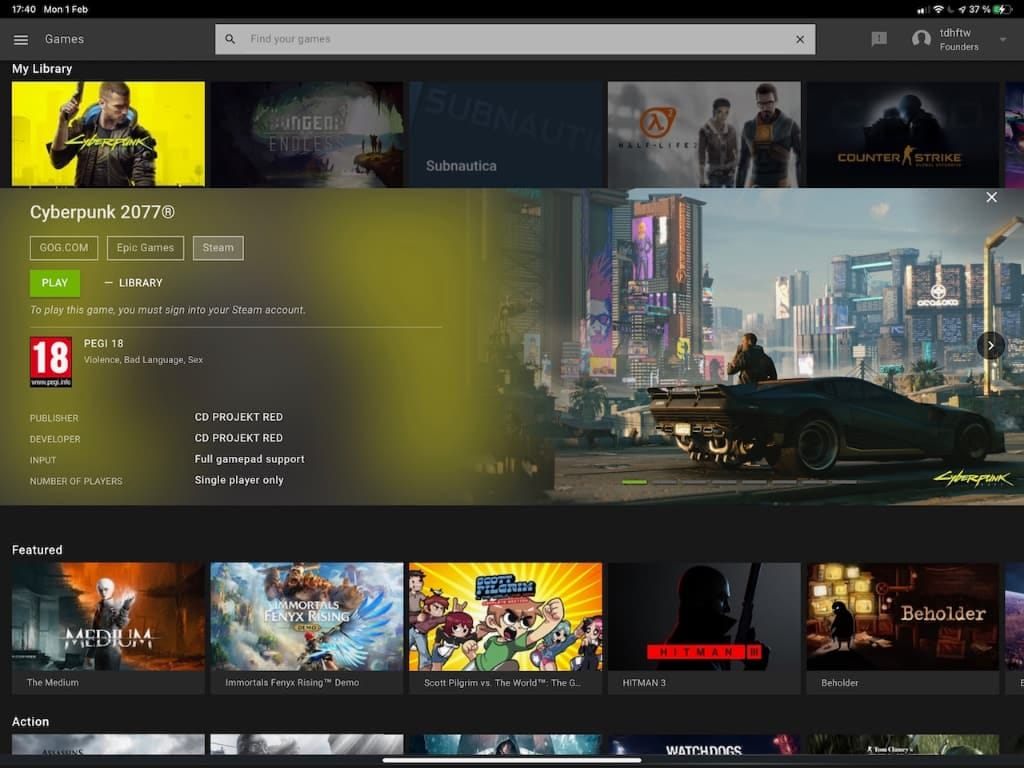
🏟 About Google StadiaGeForce Now isn’t the only game streaming alternative out there. Google Stadia is another one, which lets you buy and rent games, thus not leveraging the game library you might already have on Steam, Gog.com, or whatever. The experience is similar in my limited testing, but Google pulling out of the game developing business might be a reason to worry about Stadia’s (platform) future.
But does it work?
Well yeah, sure it works. There’s no app, Apple doesn’t like game streaming apps which is why neither Stadia nor Microsoft’s xCloud client are on the App Store either, so you’ll have to install a web app for GeForce Now. It’s simple enough. The first time you want to play a compatible game you connect the store you’ve got it on, and then you’re but in the queue for an available gaming rig. Unless you pay, in which case it spins up for you in a matter of seconds, although loading the actual game takes a little longer.
Don’t make the assumption that your trackpad will work as a typical PC trackpad though, clicks won’t register when you’re logged into the gaming rig, but tapping the screen works for making choices in the game interface. There’s also virtual keyboards so that you can type out whatever it is you need to type out in a game, it’s for logging in mostly. What I’m saying is, you won’t be playing first-person shooters with your Magic Trackpad, so stick to games that have controller support. Speaking of which, there are virtual controls too, but they work about as well as virtual controllers do, so do yourself a favor and pick up a compatible Xbox One controller.
The Cyberpunk 2077 experience on GeForce Now isn’t that great. The lag is noticeable, and it sometimes feels as if you’re playing a game on higher settings than your computer can handle, but it’s the network and/or service that’s the likely culprit.
I have to say, I was disappointed. But on the other hand, having heard all these bad things about Cyberpunk 2077, I figured I’d have to install it on my gaming PC. So, I did, knowing full well that the hardware I’ve got is sub-par compared to the virtual machines on GeForce Now. I’ve got a Lenovo Y540 with a 1660 Ti, and it handles most games well enough. Cyberpunk 2077 isn’t most games, however. That said, I get a decent frame-rate most of the time on High settings, which doesn’t look as good as the GeForce Now stream with RTX. On the other hand, intense combat situations are horrible if the stream hiccups, which it sometimes does on GeForce Now, so the experience on my gaming laptop is preferable. I’m enjoying the game quite a bit, by the way, but there are bugs aplenty for sure. None of them explain the sub-par experience playing on GeForce Now in comparison to a proper gaming PC, though.
Is it worth it?
That’s the big question, right? If you want to play a game that’s on GeForce Now and you don’t want to shell out for a gaming PC, then yeah, I think so. The free account isn’t a good deal though, because of the queue system and the weaker performance that otherwise makes a gaming rig in the cloud appealing is off-putting. There’s a limit on how long you get to play as well, something I hate, so consider a paid account if you’re interested in GeForce Now.
Another thing to keep in mind is that, even though GeForce Now connects to multiple game stores such as Steam, Gog.com and Epic Games, it doesn’t mean you can play all the games on there. The developers need to be okay with Nvidia’s service, and browsing through my 100+ games Steam library, it’s a disappointing number of games that I can stream through GeForce Now.
Plenty of the games available aren’t on the App Store, but on the other hand, a whole lot of other games are. You do lack the typical AAA titles on the App Store, however, which might make GeForce Now an interesting proposition. Personally, I’ve got a Founders subscription, and a proper internet connection which you truly need (read more here), but I’m not sold. There are some kinks to iron out, I’d like a proper app (like on the Mac), and performance isn’t always stellar due to the fact that you’re streaming gigabytes of data.
But could it work, this whole game streaming thing? Yeah, it could.
The next issue will be quite a leap from cyberpunking around in Night City because we’re gonna talk about Notes, the app that all iPads come with. I use it daily, and figured I’d share some thoughts about it.
Until next time, don’t hesitate to reach out, either by hitting reply (if you’re reading in your email client), commenting, or just tweeting to @tdh.
Take care!

