🆓 This member post is free for all, thanks to our paying subscribers. Enjoy!
Hi!
Are you one of those guys who go on and on about how much you miss Google Reader? Then I don’t get you, for so many reasons (it was ugly, clunky, has been recreated in better ways since then, and Google knew precisely what you were interested in), but I can respect missing what it represented. In fact, that’s probably the thing, isn’t it? We used to get our news fix, and I use ”news” in the lightest sense here, from a central place, thanks to the fact that every site worthwhile offered an RSS feed. No stupid algorithms and social network agendas, just what we wanted, sorted by read or unread, chronologically. Good times.
The thing is, it never went away. Google shutting down Google Reader has made RSS better than ever, thanks to apps. While Reader went away, RSS has been trudging along. A vast majority of all sites that use a publishing platform offer RSS feeds, even if they might not communicate it as much as they did before. It’s Twitter this and Facebook that these days, but since about 40% of the web is running on WordPress, and RSS is built-in, you can probably find a feed.
Good riddance to Google Reader. These are my favorite RSS apps.
🧐 RSS what?Sorry about that. RSS, or Really Simple Syndication, is a protocol to subscribe to updates. There are others, but RSS is the biggest one. The idea is that an RSS reader subscribes to an RSS feed, thus giving you updates in your reader as they’re published. It was made popular by blogs, and is still bloody great.
What do you need to get started with RSS?
There are two routes to go when it comes to subscribing to content using RSS:
- Sign up for a service that offers RSS subscription.
- Add feeds to an app locally.
I prefer the former because that means apps across devices and platforms can keep track of my subscriptions as well as what I’ve actually read. Some apps will sort that out for you too, but obviously that means you’re tied to those apps, whereas the larger RSS services out there are supported by most apps. I prefer Feedbin, but Feedly (which has an app too, decent but not good enough for this list) is nice too.
Luckily, there’s a standardized import/export format, so moving from one service or app to another doesn’t have to be that big of a deal.
For the OG crowd: NetNewsWire
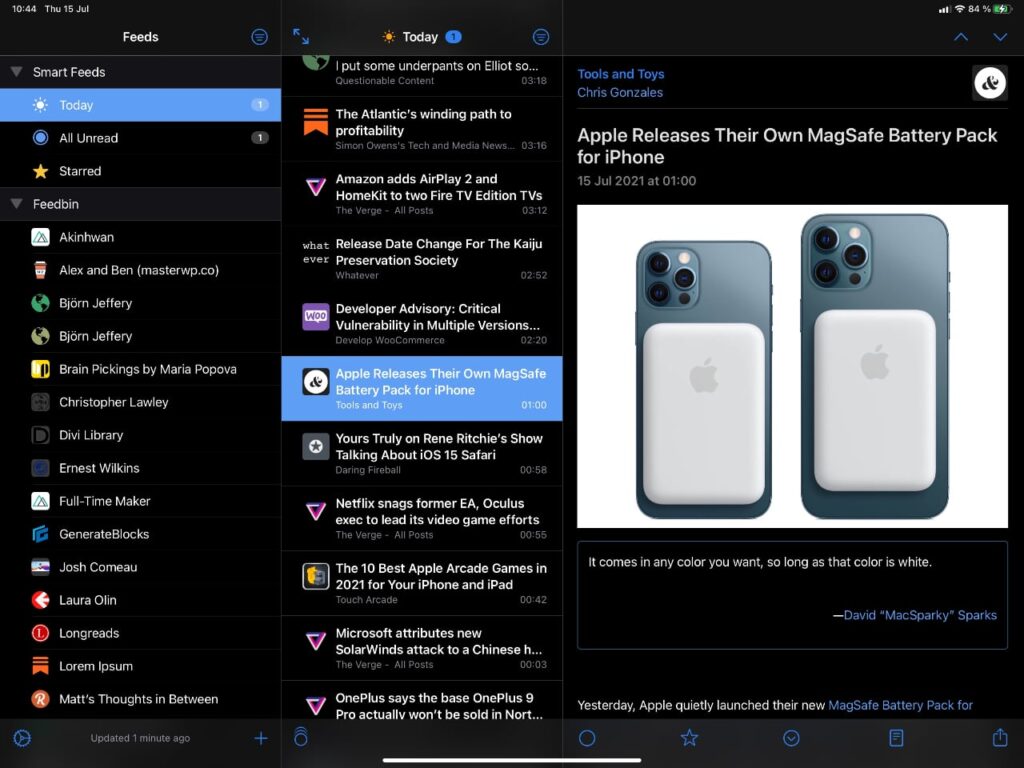
NetNewsWire has gone through many changes since its inception. It was, for many, the RSS feed reader, back in the day. These days, it’s an open-source project with apps for iPadOS and iOS, as well as macOS. And it’s pretty darn great, supporting all the big RSS services. It also has iCloud sync now, so if you prefer not to use a service, and like NetNewsWire, you can rely on it to sync your feeds across its apps.
NetNewsWire takes the three pane approach, with feed sources to the right, feed headlines in the middle, and the actual story to the right. You can hide the sources if you like. It’s a tried and true layout, and I like. I also like the fact that I can add both Reddits and Twitter users to NetNewsWire, just as if they were RSS feeds, a nice touch. And yes, you can navigate the app perfectly well on a keyboard. I’d even venture so far to say that keyboard support is great, so if your iPad sits in a keyboard cover of some sort most of the time, you’ll enjoy this.
There’s really nothing bad to say about NetNewsWire. The app is free, you should give it a go.
Fancy reading with Unread
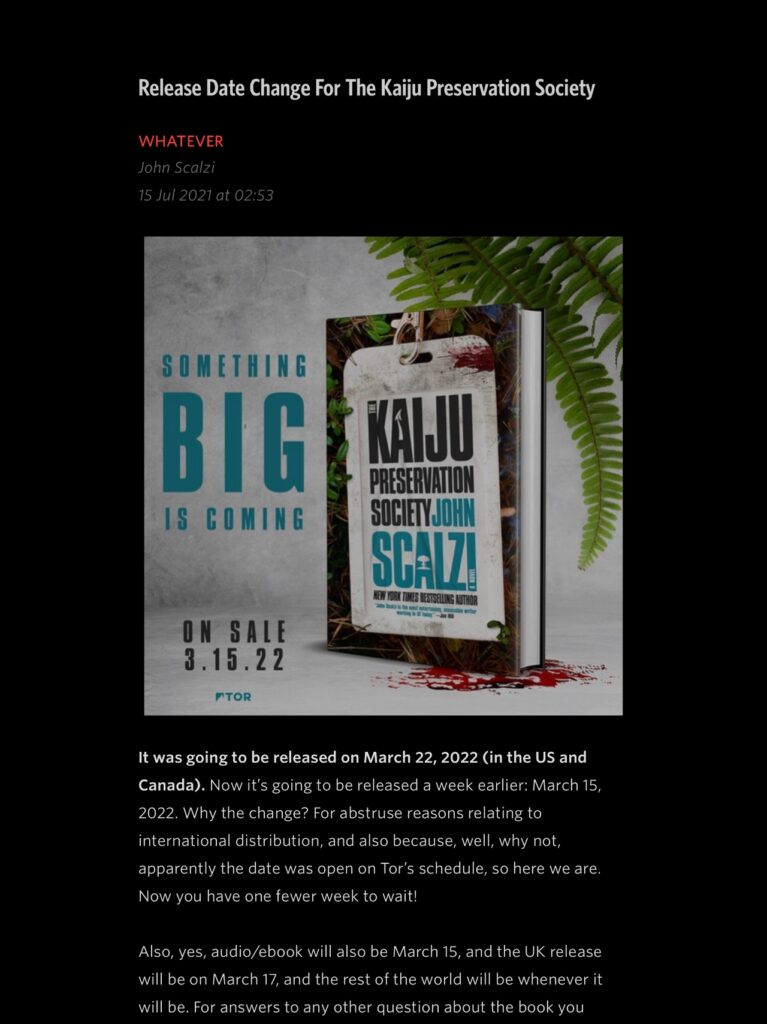
Unread takes an entirely different approach. It’s an app designed for portrait mode (although you can obviously use it in landscape), and offers very little in the ways of keyboard navigation. The idea is to give you a pleasant reading experience, triggering menus with subtle swipes to the side, something that works really well. In other words, Unread is everything Google Reader wasn’t.
I like the reading experience that Unread offers. My only gripe is that when you get a truncated feed (some publishers really want you to click to their site, for obvious reasons), their solution for fetching the webpage’s content is sometimes lacking. Think of these features as the reader view in Safari, one that I’m pretty sure NetNewsWire relies on because it’s excellent. Since some RSS feeds are truncated, it’s a must for an RSS reader app in my opinion, although you can obviously click through to the site as well, if you prefer.
Get Unread here for free, although be prepared to shell out $20/year if you fall in love with it.
A little bit of both: Reeder 5
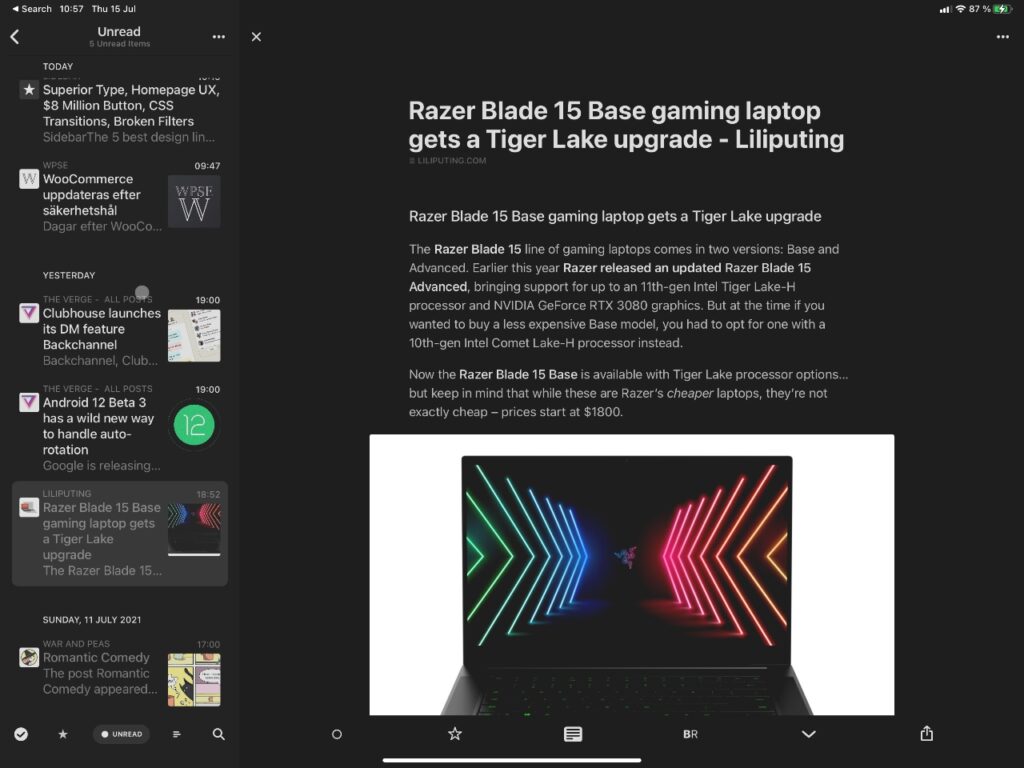
Reeder has been around for a long time, and its fifth version is its best yet. There are no subscriptions here, you just pay $5 once, and when Reeder 6 comes out (if it does), you’ll do the same again.
To me, Reeder 5 is the perfect mix between NetNewsWire and Unread, or between really functional and a great reading experience. It’s an app that works just as well in landscape as it does in portrait, with a ton of settings, and even a Bionic Reading feature if you like that. It supports just about every RSS service out there, as well as iCloud sync, and has a great reader view for those truncated feeds. I can’t recommend it enough, go get Reeder 5 here.
There are plenty of RSS readers out there, and a lot of them are good. These three represent different takes on the feed reading experience, and you can’t go wrong with either of them. RSS is a great way to not only follow sites and blogs you enjoy, but also taking control of your reading experience. It’s you saying no to tracking pixels and hidden agendas, just getting what you’ve decided to subscribe to. I wouldn’t swap out my 100+ RSS feeds for any social network. If you haven’t given RSS a go, I encourage you to do so. Most of the time, just pasting an URL into whatever RSS service or reader app you’ve got will get you a feed to subscribe to. It’s that simple.
I’ll see you all again next week. Happy reading!
— Thord D. Hedengren ⚡️

