🆓 This member post is free for all, thanks to our paying subscribers. Enjoy!
Hi!
I’ve been a user of various read it later services for a long time. They’re great, I love being able to save interesting things for later. Granted, most of the things that gets saved away will sit there for a long time, there are so many feature stories, articles, blog posts and whatnot out there, I can’t keep up. That’s okay, I don’t feel stressed out by having an ever-growing reading queue.
Back in the day, the main feature for the read it later services for me was cleaning away all the rubbish that are on websites. Ads, cross-promotions, related stories, more ads, all of that just takes away from the actual story. More often than not, the story gets a thin column, and all the other rubbish gets more space. It’s not a great reading experience.
Enter Instapaper, the first read it later service I truly invested in. It scraped the contents of the links, showing just the actual story. Sure, it was, and sometimes is with all these read it later services, a bit of a hit-and-miss prospect. Sometimes things aren’t there, images might not show up, or appear in a long list because it’s a slideshow — possibly technically a list, code-wise — on the site. It’s not perfect, they’re not perfect, these read it later services. But they’re better than the actual site, more often than not.
There are several read it later services to choose from these days. One is built into Safari, and it’s obviously pretty bare-bones, as Apple is wont to do with features like this. Save a link for later, using the Share sheet and Add to Reading List, and it ends up in the Reading List section of Safari, found in the left sidebar. These items are saved offline if you want them to, you’ll get a prompt for it the first time you use the Add to Reading List feature. If you want to change that particular settings, you can do that under Safari in the Settings app.
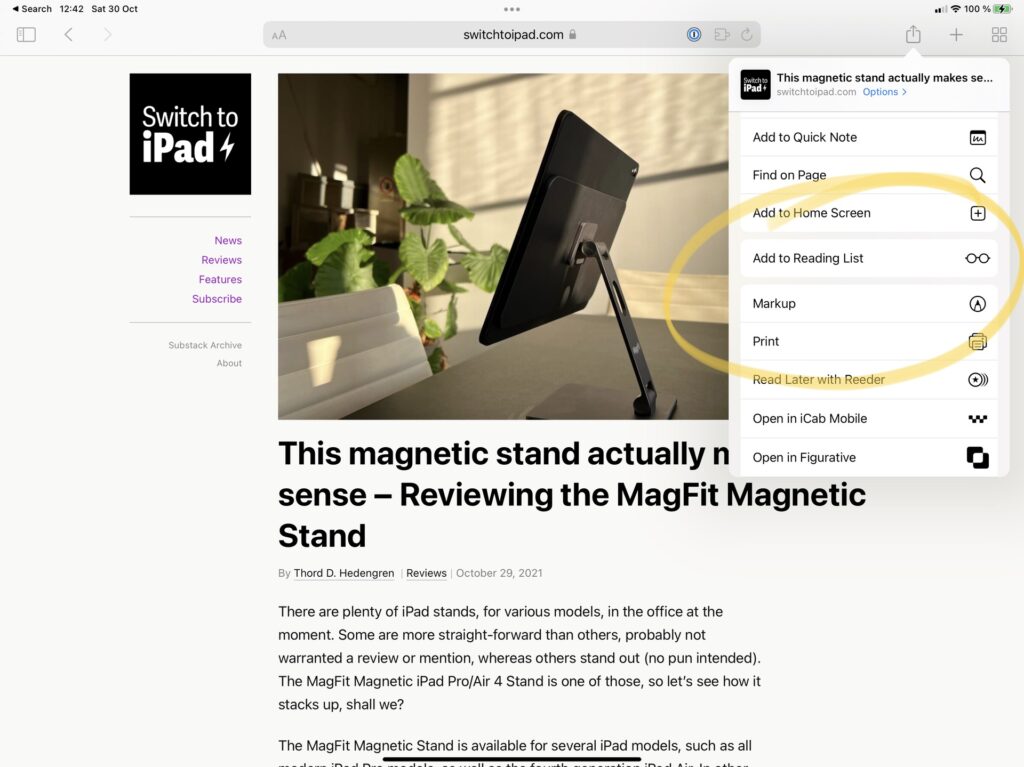
Anyway, saving links offline using the Safari Reading List feature is obviously useful for when there’s no Wi-Fi, and/or cellular coverage. Saving websites like this won’t solve the problem with readability and silly distractions on the actual site, which is where the Reader view comes into play. Tap the AA symbol in the address bar, and pick Show Reader. This’ll give you a simple view, with all the nonsense cleared away.
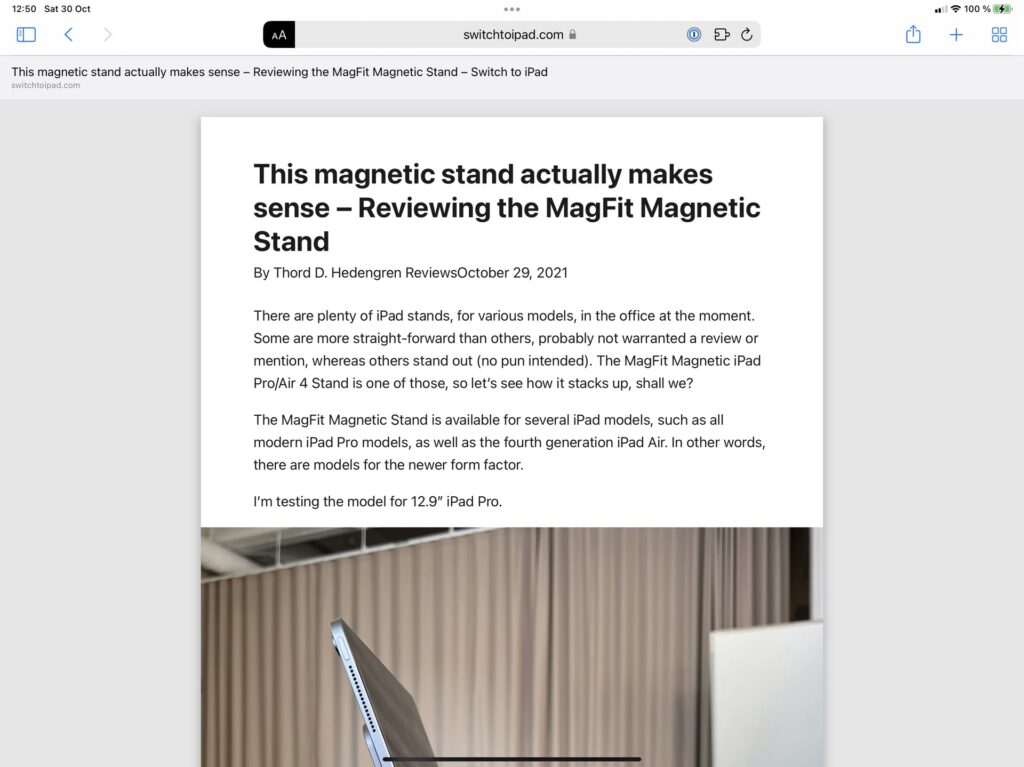
It’s pretty much like Instapaper and its ilk, when used like this. Safari’s Reading List isn’t as versatile, though. There are no folders or tags, it’s really just a list. You can’t even see if you’ve read something or not, you have to remove it manually. This’ll be more than enough for most people, I’d reckon. Always try the default options first, that’s what I think, at least.
Instapaper, Pocket, and Matter
That’s not to say that I’m using Safari’s Reading List. I save a lot of things, and I need some sort of sorting feature, be it folders or tags. I’m using Pocket, and have since Instapaper had some serious outage years ago. Both are great services, worth paying for, if you need features beyond just saving the link. How they stand out will, however, depend on how you use them. Discovery is something these apps use as a reason to use them rather than, say, Safari’s Reading List. Search and tagging are other features that you get if you get a premium account. I’m not a fan of that sort of model, in general, because honestly, those are pretty standard features, but I also get that developers need to make money too. Being able to listen to what you’ve saved is pretty cool, though, and I can see how making notes and annotations could be useful.
As mentioned, I use Pocket. I don’t use the discovery features, there’s enough to read as it is. I need tagging and search, so I’ve got a premium account. Choosing between Pocket and Instagram is purely a matter of taste, they’re pretty similar. I used to think that Pocket did a better job rendering, but I can’t really say that it’s true anymore. In fact, I’d say that Pocket has stagnated, if anything — it’s the same app today as it was two years ago.
There’s a pretty hyped contender that’s left beta recently, called Matter. This app focuses a lot on discovery and following writers, as well as sharing links to your followers. Despite being in closed beta for quite some time, Matter is in its infancy. I’m using it to see where it goes, but so far, it hasn’t shown me anything unique that I haven’t seen, or even saved, on Twitter or in an RSS feed. I don’t think Matter is for me, I want to save interesting things to read later, not have yet another feed.
What’s worse, Matter is by far the lesser reading experience on an iPad, even the new iPad mini, which is pretty much perfect for reading text on. It’s not that they parse the text bad, it’s just not a very readable layout.
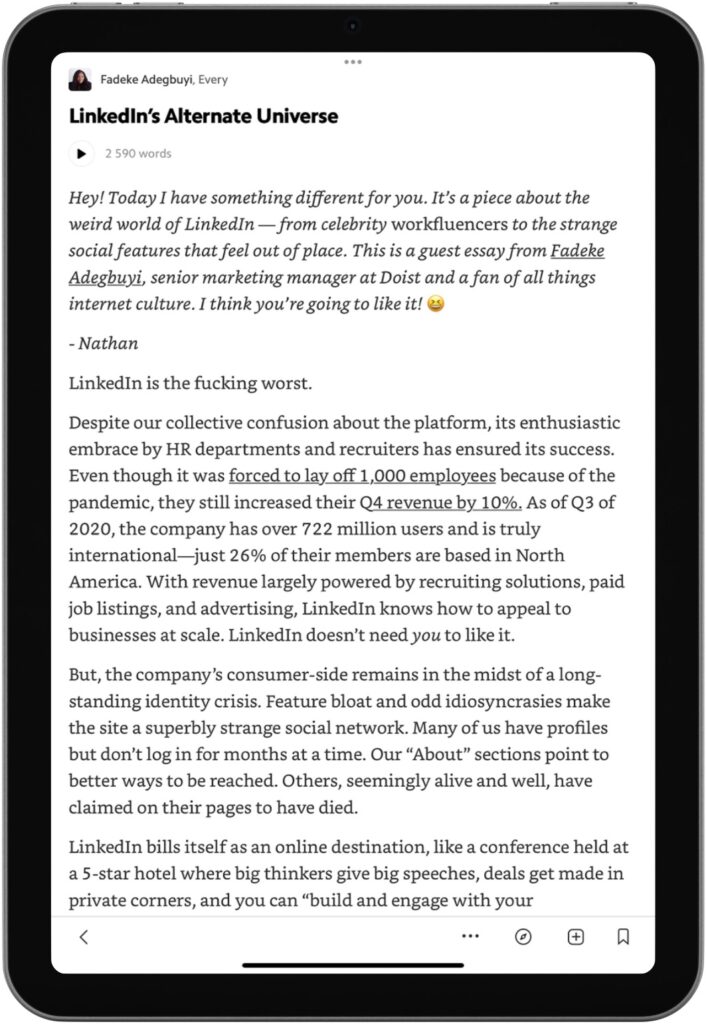
I’m confident this’ll change. This layout works perfectly well on an iPhone. They’ll surely add typographic settings as well, something that both Pocket and Instapaper has, which means you can tailor your reading experience as you see fit. Even Safari’s Reader feature has some basic options there, so I’m sure Matter will add it.
Whichever read it later solution you choose, it’s way better than just keeping interesting things open in numerous browser tabs. Not only does that get messy fast, you’re bound to close something accidentally, or get dropped tabs because of crashes or reboots. Sure, you can find whatever it was you wanted to read later in your browsing history, but that’s not always that easy, especially if you’ve had a tab open for weeks and can’t remember what it was about. That’s where any sort of read it later solution comes into play, it’s a great place to stash things for later. If you haven’t already, you should try one.
I totally get if this letter, about 1,100 words long, ends up in a read it later stash. That’s what they’re there for, after all. Now, I think I’m going to sit down and have a read myself. That Pocket queue isn’t going to read itself, after all.
Until next time!

